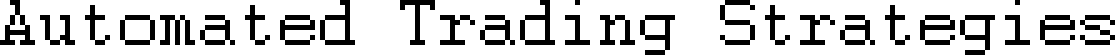How To Update A Strategy To The Current Front Month In NT8 Using The Strategy Builder
...and a slight change to our rollover strategy for triple witching in December.
Update: 12/30/23—Quick update for those of you that are comfortable working with code. When I first wrote this I only used the Strategy Builder to create strategies, so the tutorial below is for those of you that prefer to use the Strategy Builder to make updates. If you’re comfortable with code there’s a much faster way to update embedded contracts:
Pull up the strategy in the Strategy Builder
Unlock the strategy. You won’t be able to open the strategy for edit within the Strategy Builder after unlocking it, but you can always redownload from the strategy list.
Do a quick find and replace (ie, find 12-23 and replace with 03-24),
Recompile.
That’s it. Please let me know if you have any questions.
If you follow us, you know that we primarily only trade futures. In a nutshell, it’s because futures provide exceptional leverage and price action, no borrowing is necessary to short, the market is highly regulated, and unlike stocks, the wash rule does not apply. But, it’s not all gravy.
Before going any further it is important to say that trading futures is extremely risky. If you trade futures live, be prepared to lose your entire account. We recommend using our strategies in simulated trading until you/we find the holy grail of automated trade strategy.
Futures contracts aren’t like stocks — they don’t exist forever or trade with the expectation to exist in perpetuity. Instead, futures contracts are “settled” at the end of the contract period. The length of the contract depends on the instrument, but it’s usually one or three months. When this happens, you have to close out positions in the old contract and open new positions in the new contract. Naturally, there’s a strategy involved here, and I’ll talk a bit more about what our rollover strategy is and how it’s changed to take advantage of the December rate announcement at the end, but first I want to give a quick tutorial on how to manually rollover the contracts/instruments embedded within our strategies.
For links to all strategies, click here.
Why do you need to do this?
NT8 provides an excellent tutorial on rollover options within the platform. There’s just one problem, it doesn’t apply to strategies.
In this case, you will need to update those strategies with more than one data series yourself. This only pertains to strategies that use a second or third contract or instrument.
How can you tell if a strategy has an embedded instrument?
You can look at the ATS Strategy Description. If it uses more than one contract or instrument, there must be an embedded instrument.
You can also pull up the strategy from the Strategy Builder. If the strategy has a data series in the Additional Data tab, it is probably using more than one instrument. If there’s nothing there, the strategy only uses one data series.
If there is something there, these are the steps you need to take to update the data series to the current front month.
How To Manually Update The Additional Data Series Using The NT8 Strategy Builder
For this example, we’re going to use Strategy 44. This is what the Additional Data tab looked like when we pulled up Strategy 44.